-97%
GravityView – Entry Revisions
$3.99
- Original Product for Cheap Price
- Purchased & Downloaded from the Original Author
- 100% Clean Files from Virus
- Untouched & Unmodified Files
- Unlimited Website Usage
- Updated Regularly (Last Version)
- Product Version: 1.2.11
- Product Last Updated: 15.12.2023
- License: GPL
DOWNLOAD NOW!
This and other 4000+ plugins and themes can be downloaded if you are premium member for only $9.99.
Join Now
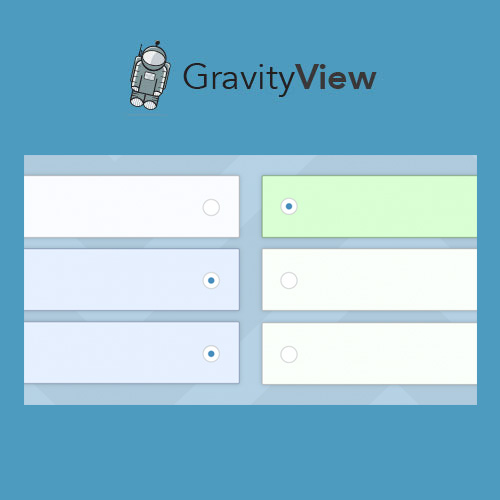








Reviews
There are no reviews yet.