Give – Manual Donations
$20.00 $3.99
- Original Product for Cheap Price
- Purchased & Downloaded from the Original Author
- 100% Clean Files from Virus
- Untouched & Unmodified Files
- Unlimited Website Usage
- Updated Regularly (Last Version)
- Product Version: 1.6.2
- Product Last Updated: 05.04.2023
- License: GPL
DOWNLOAD NOW!
This and other 4000+ plugins and themes can be downloaded if you are premium member for only $9.99.
Join Now
The Manual Donations allows you to create donations directly in your WordPress dashboard. Donations can be attached to a specific donor, or a new donor can be easily created during the donation creation process.
Create Manual Donation Transactions
Creating manual donations is as easy as filling out a simple form and clicking “Submit”. With this Add-on you can point and click your way through each field necessary for your Give Donations, Reports, and Donor records to reflect this new Donation accurately.
In the animation above you can see how easy it is to create manual donations with this Add-on. You can assign the donation to any of your current donors, or add a new donor. You can choose any payment gateway you like regardless of whether it’s activated live or not. You can choose the date or the donation, whether in the past or future. You can also choose whether to have the donor and/or admin email notifications sent upon completion or not.
Support for Recurring Donations
When creating a new donation on a form that supports recurring donations, you will be presented with the recurring options available to the donor. This will create the “parent” recurring donation — the very first donation of a new subscription, essentially.
Works with Reports and Logs
Just like donations you receive through your public Give forms, Manual Donations are reflected correctly in your Reports, Transactions, and Logs correctly.
Be the first to review “Give – Manual Donations” Cancel reply
You must be logged in to post a review.
Related products
All Products
All Products
All Products
All Products
All Products
All Products
All Products
All Products
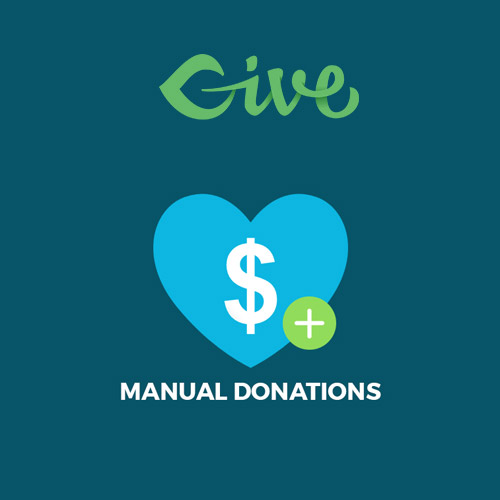








Reviews
There are no reviews yet.